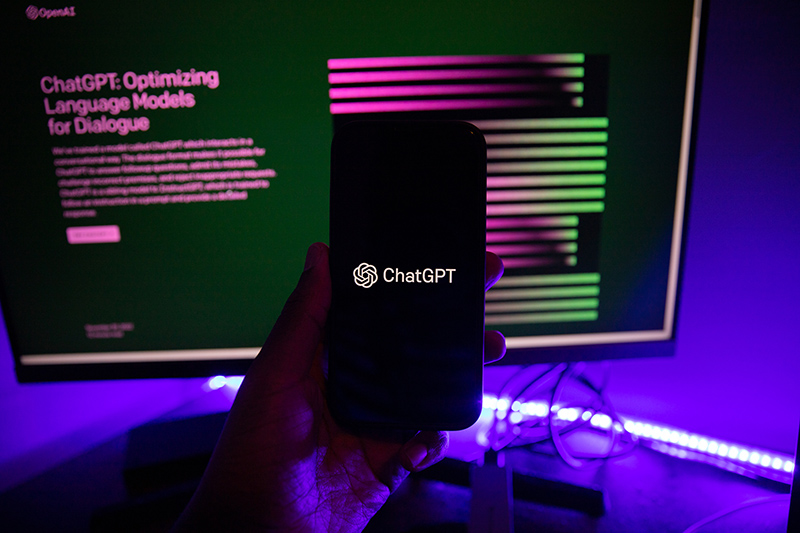Web analytics cover various metrics essential for advertisers. One of those metrics is bounce rate. When a visitor bounces off your website, they abandon it without making any necessary interactions. A visitor who lands on your site but doesn’t navigate to another page, subscribe to an email newsletter or click on a CTA contributes to this rate. In fact, it’s the result you get when you divide the total number of bounces off the pages by the total entries to those pages during the same period. Every advertiser knows high bounce rates are red flags in the strategy, but some might not know how to discover their cause. This article covers the most relevant facts about this metric and its analysis.
Definition of a Bounce Rate
Bounce rates and interactions go hand in hand. Browsers have different views regarding the interactions. For example, Google considers a bounce if the user visits only one page. If they move to another page and then leave, it’s not considered a bounce.
Users can bounce from the site in different ways. For instance, they can type in a new URL or simply close the currently open tab or window. Also, they can click on a link leading to a page on a different website.
To analyze your bounce rate in greater detail, visit Google Analytics and check out the overview report. In this section, you can monitor different kinds of bounce rates. Depending on what you’re looking for, you can find information on the bounce rate of a section or a single page.
Bounce Rates and SEO
The bounce rate can impact your rankings in search engine results in many ways. Some sources report this is one of the few crucial factors browsers such as Google take into account during ranking. Others state it isn’t relevant for the algorithm per se, but every knowledgeable marketer can easily find the connection between the two. When the user bounces off your website, it means they didn’t find your content helpful or the website wasn’t what they were looking for in the first place. It sends a signal to the browser about your website’s quality. As a result, the site might not rank as high as you would expect it to.
How to Analyze Bounce Rate
Bounce rate isn’t just some tedious metric. It can provide valuable knowledge about your marketing strategy and customer engagement when interpreted correctly.
Since it’s a complex metric, breaking it down into specific variables might help you understand it better. This is where segmentation comes into play. Segmenting the bounce rate by demographics, interests, or technology could help you understand the reasons behind the high bounce rate.
Google Analytics tracks different demographic factors, such as age and gender.
When you segment the bounce rate by age, you can determine if it’s higher with specific age groups. If the higher bounce rate appears within your target age group, your strategy isn’t suitable for them. In this case, go back to your pages and adjust them appropriately.
The results can also show if women or men interact more with the website. If you notice one gender prevailing over the other and that’s not a part of your strategy, then re-evaluate your targeting.
You can also compare bounce rates and visitor interests. This information will show which visitor interests engage well with your website. If it doesn’t resonate well with your target group, it’s time to make the necessary adjustments.
Apart from checking these factors, it’s also good practice to check for any technical issues your website might have. For instance, you might notice one browser having a higher bounce rate than others. A few reasons might contribute to this result. You might have failed to configure the website for that particular browser, or it has UX problems or bugs. Whatever it’s causing the bounce rate, you should fix it if you want the browser to continue generating traffic to your website.
Conclusion
One of many metrics in web analytics is bounce rate. By looking at this percentage, marketers can tell whether website visitors are engaged or not. Since high engagement is the objective of most marketing strategies, knowing how to interpret and fix bounce rates is crucial. Thanks to this article, you’ll be able to identify the reasons behind high bounce rates in your Google Analytics report.
You may also like: How to Use Conversion Rate Optimisation for Higher Rankings
Image source: Unsplash.com